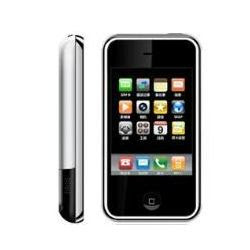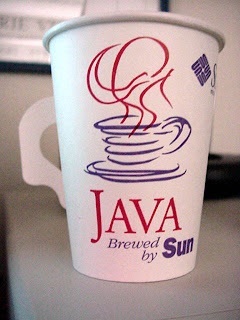Games for the Sciphone i68.
There are plenty of java games for download on the net but most of them don't work.
The reasons could be that internal phone memory is not enough or lack of touchscreen support.
After testing many jar files we could find the ones that did work on this phone.
There are 25 and this is the list:
| GAME | Keyboard |
| Age of empires 2 | Touchscreen |
| AstroPop | JAM |
| Backgammon | Touchscreen |
| Checkers | Touchscreen |
| Devil May Cry | JAM |
| Eragon | Touchscreen |
| Flexis Extreme | Touchscreen |
| Frogger Evolutions | Virtual Keyboard onscreen |
| Hitman Blood Money | Virtual Keyboard onscreen |
| Ice Age 2 | JAM |
| Kojak Detective Puzzle | Touchscreen |
| Magnetic Joe | Touchscreen |
| Maya Temples of Secrets | JAM |
| Medieval Combat | Touchscreen |
| MobiChess | Touchscreen |
| Othello Deluxe | Touchscreen |
| Pang | Touchscreen |
| Paris Hilton DQ ML | Touchscreen |
| Platinum Sudoku | Touchscreen |
| S Club Manager | JAM |
| Sherlock Holmes | JAM |
| Sims 2 Castaway | JAM |
| SkyForce | JAM |
| Solytare | Touchscreen |
| TomCatDogFight | Virtual Keyboard onscreen |
These games have three different modes to handle the movement on the screen (menus and gameplay) as noted on the table.
Touchscreen: It means we can move the stylus or finger as a mouse selecting objects with a tap.
JAM Keyboard: JAM is a program to migrate games to be able of use touchscreens (this doesn't work on most of them though). The arrows are made with gestures on the screen like a movement from left to right to make the "6" or what would be a right arrow.
A tap on the screen as a "5" or a click to select.
In the next image we can see the way to accomplish the arrows and selections.

Virtual Keyboard onscreen: Like the image noted before but we don't need to make a move. We just need to tap the region according to the number needed.
If you want to go to the right you just need to tap the region with the "6" (as in a virtual phone keyboard).
Download games for the Sciphone i68+
When we get more games we will upgrade the list.