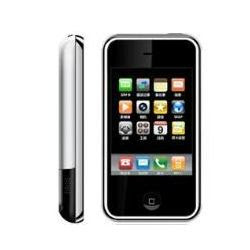
Something as simple as speed dial on a cellphone doesn't work on the Sciphone i68+
This is the bigger problem i had with this phone but i found a fix for it.
Even when you turn on the option and assign the numbers (all options on the menu) it wont work.
At the end the phone use automatically the numbers stored on the SIM card in the ordered they were saved (the first 9).
That means that in order to get it work the way we want, we should store them in the card one by one.
In my case, i had all the contacts stored in the memory card so the only thing i had to do was copy the ones i need to the SIM card in the proper order.
To do this:
Go to the icon "Phone" (down left), then to "quick search" and search for the contact wanted.
Select it and go to "copy" and then "Copy from phone to SIM1"
Same thing for the other contacts.
Now to use the speed dial just go to de "Dial" menu and press the number followed by #
The contact should appear and now press the little green phone in the lower center and select the SIM to call from.


Hi. What number did you mean? ["Now to use the speed dial just go to de "Dial" menu and press the number followed by #"]
ReplyDeleteThe number is the position of the contact. If you press 1# it will dial the first contact on the SIM (meaning the first saved one, not alphabetical)
ReplyDeleteThis comment has been removed by the author.
ReplyDeleteThat didn't work for me. The phone dialed some random phone number at around the 14th position in my sim card.
ReplyDeleteThis is how I set up speed dial on my I68:
ReplyDeleteFirst, I made sure that all the contacts on my old phone copied on my Sim phone.
Second, I copied all my Sim card contacts on my I68.
Then I put the Sim card back on my old phone. Using my old phone I cleared all my contacts off my Sim card. Then I copied (in the order I wanted them) the speed dial contacts in the memory of the old phone back on my Sim card. After that I put the Sim card back into my I68 and I was done. My I68 requires me to old down the number I want to call with my pen rather then dial 1#, 2# etc.